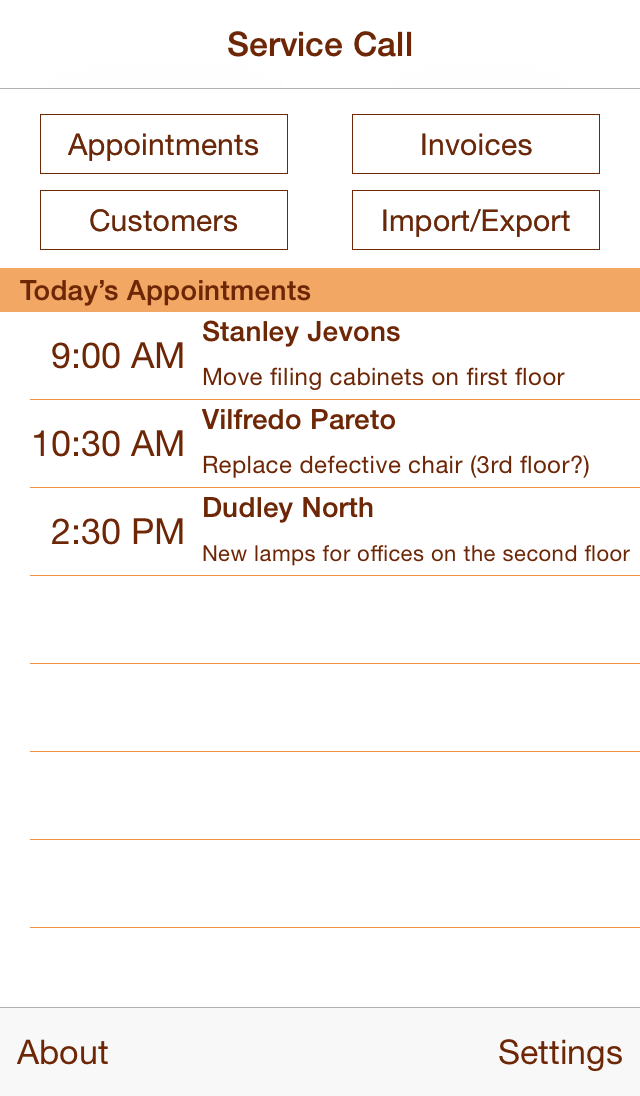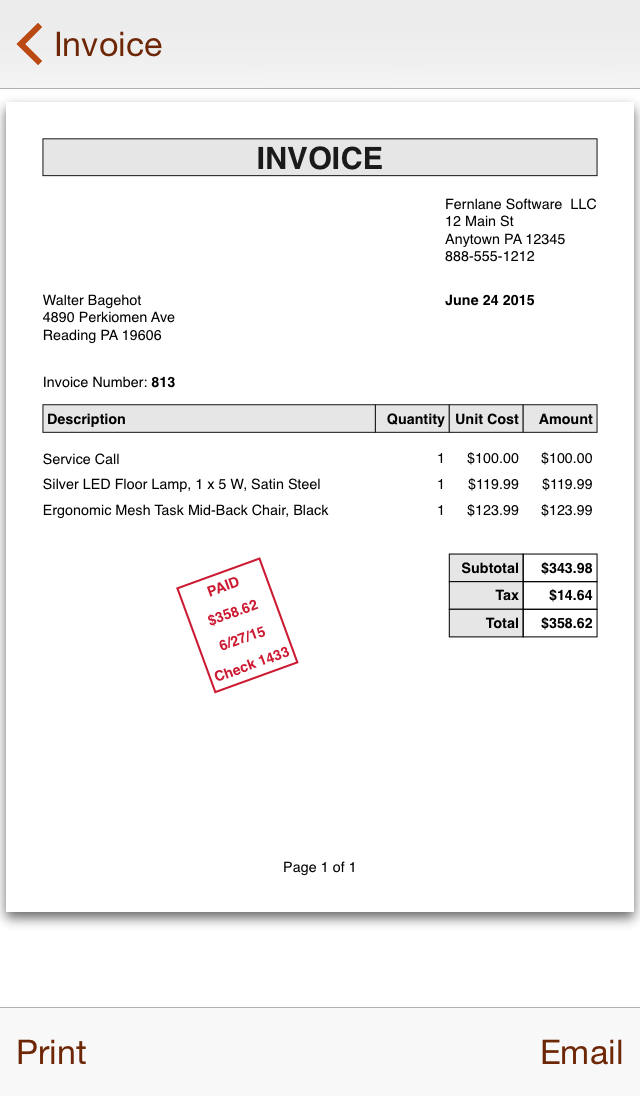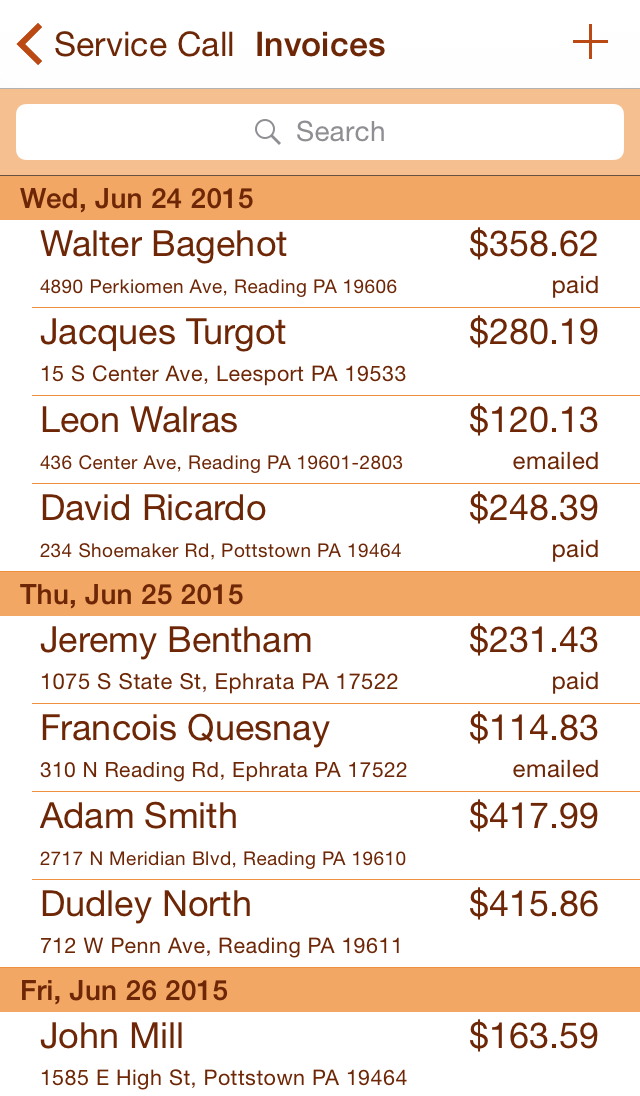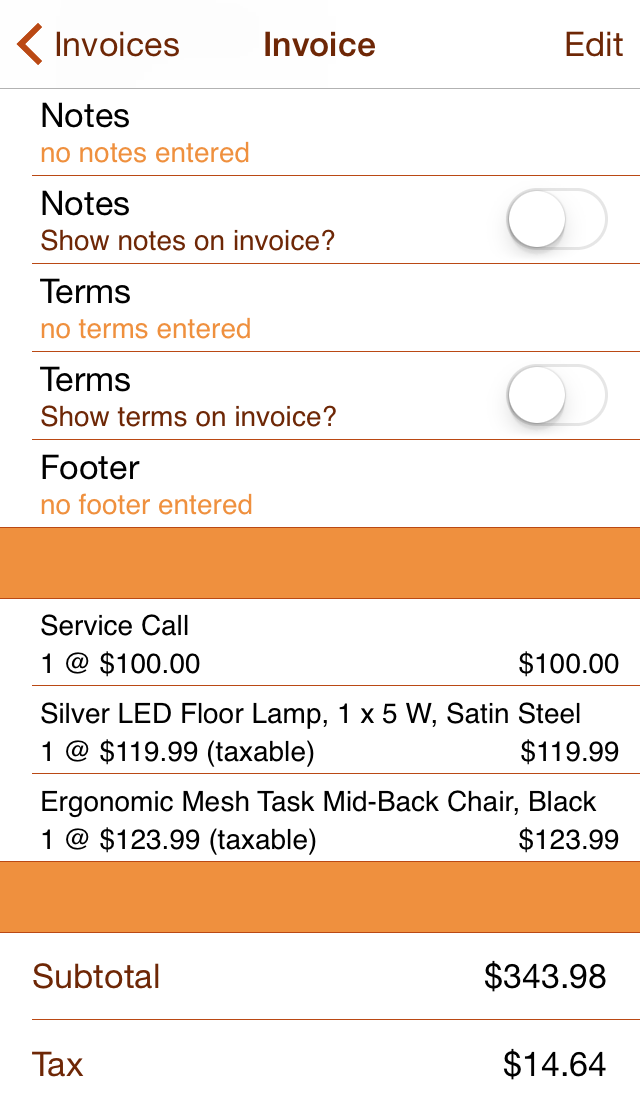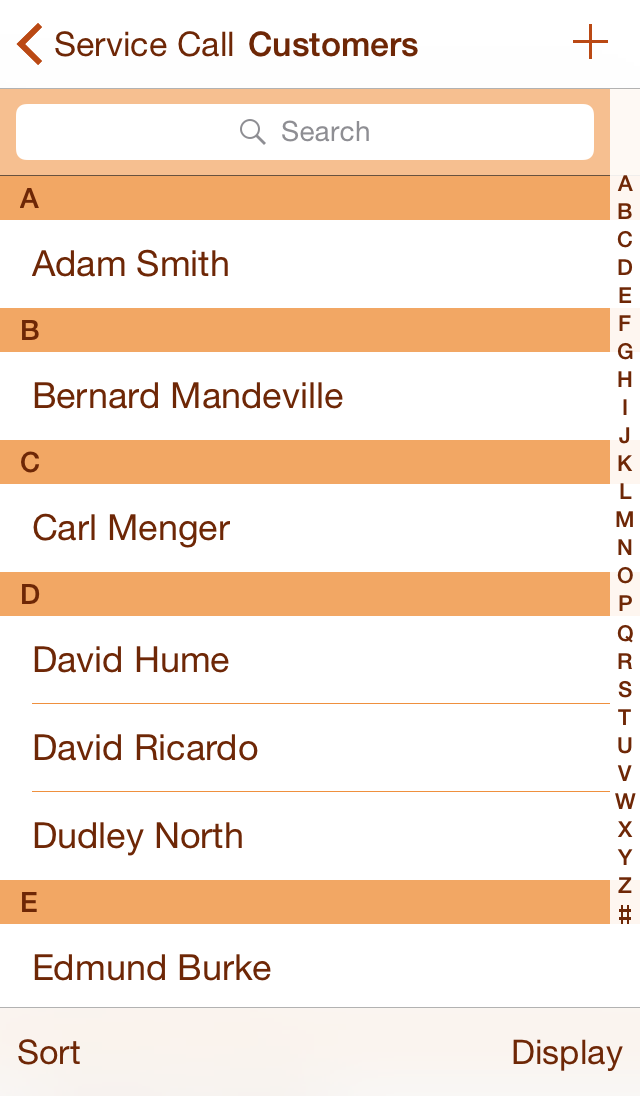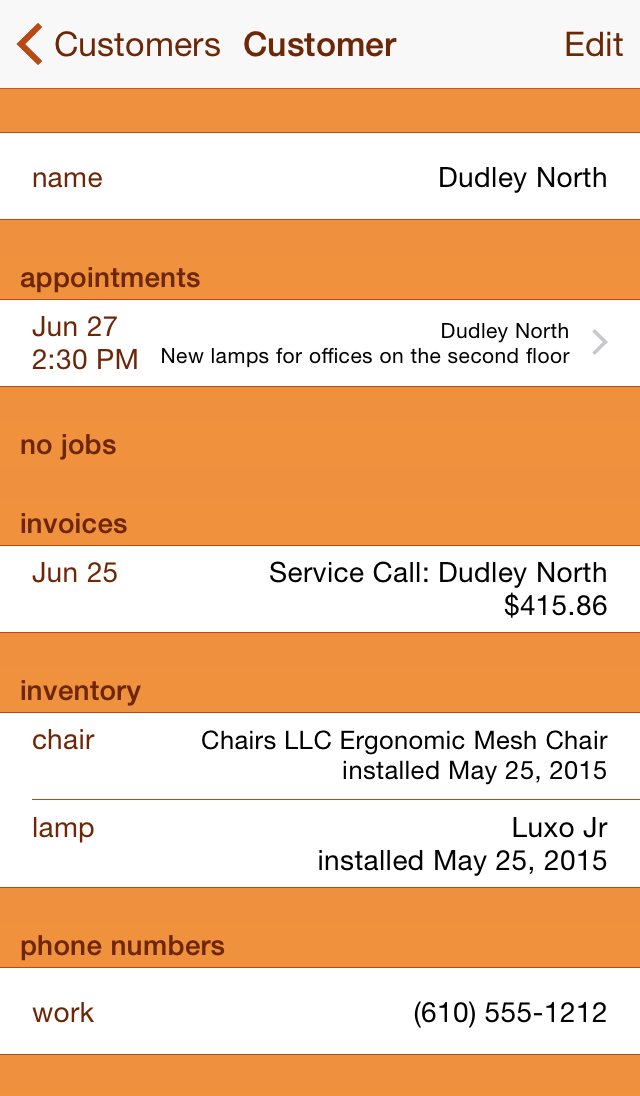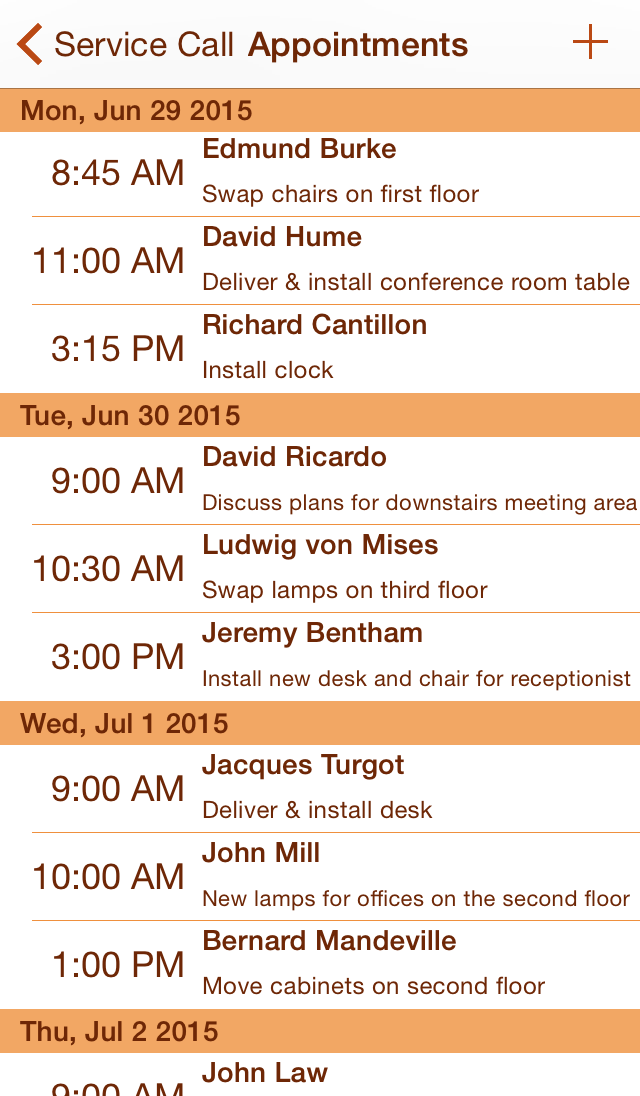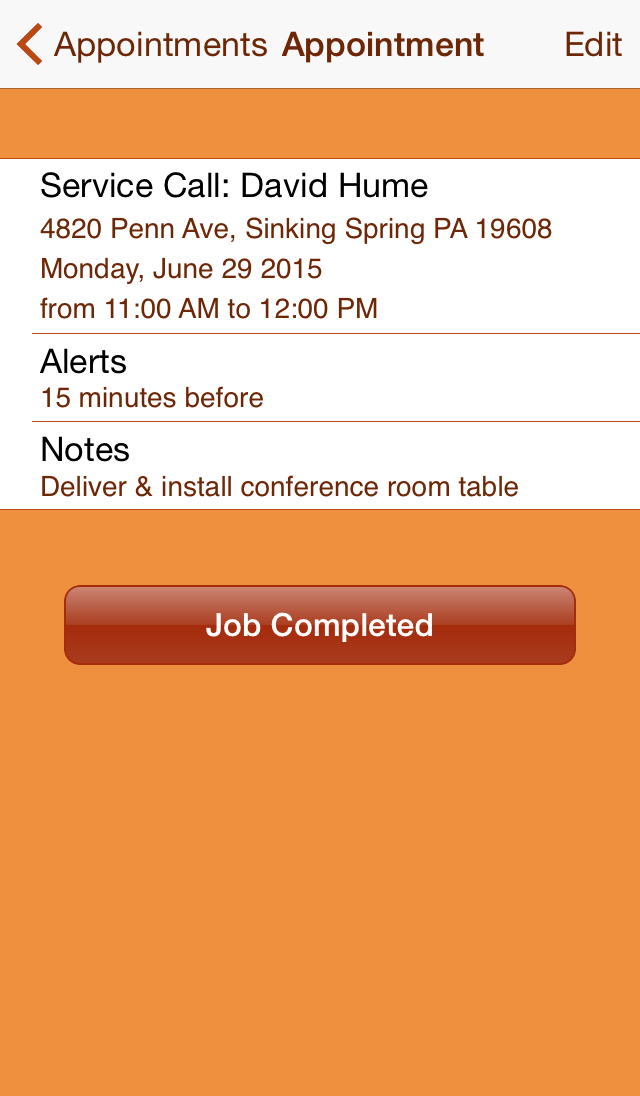Service Call helps you keep track of customers, appointments, and invoices. You can quickly create a PDF invoice and email it to your customer as you complete the job.
Do you make service calls at a customer’s home or place of business? Do you need to invoice your customers? Are you a Carpenter, Chimney Sweep, Computer Repair Technician, Contractor, Electrician, Handyman, HVAC Technician, Interior Decorator, Landscaper, Locksmith, Plumber or Remodeler? Service Call was built to support service based businesses like yours and more!
- Invoice your customers directly from within the app — you can send invoices as a PDF to the customer via email.
- Print invoices directly to AirPrint supported printers.
- Export invoices to a .csv file that can be loaded into Excel, Numbers, Quicken, etc.
- Add line items to an invoice with a few quick taps.
- Easily duplicate a line item as a credit.
- Set differing tax rates on individual invoice line items.
- Include your company logo on the invoice.
- Maintain a complete service history of jobs and invoices for a customer.
- Keep business contacts separate from your personal contacts.
- Create appointments that are added to the system calendar.
- View today’s appointments from the home screen of Service Call.
- Map your customer’s location by tapping an address.
- Maintain an inventory of the customer’s equipment, so you’re never surprised by what’s on the job site.
- Show your company name, address, phone number and email on invoices.
- Call or text your customers by tapping their phone number.
- Email your customers by tapping an email address.
- Import existing contacts from your address book.
- Manage appointments you create in the app using Calendar.
- Tap a customer to see appointments, past service calls, invoices, equipment inventory, addresses, and phone numbers.
- All information is stored on your iPhone — this app does not need a network connection except when emailing the invoice.
Available on the App Store for $5.99
Version 2.0.127 (released October 8 2014):
- Restored the menu to duplicate an invoice on the Customer Detail screen (tap and hold on an invoice to get the menu to pop up).
- Better handling of appointments that have been deleted from the calendar outside of Service Call.
- Fixed a crash when tapping the “+” on the Customers screen.
- Fixed a crash when searching on the Customers screen.
Version 2.0.95 (released September 18 2014):
- Updated design for iOS 7 and 8.